Model Reference: Collisions and Line Drawer
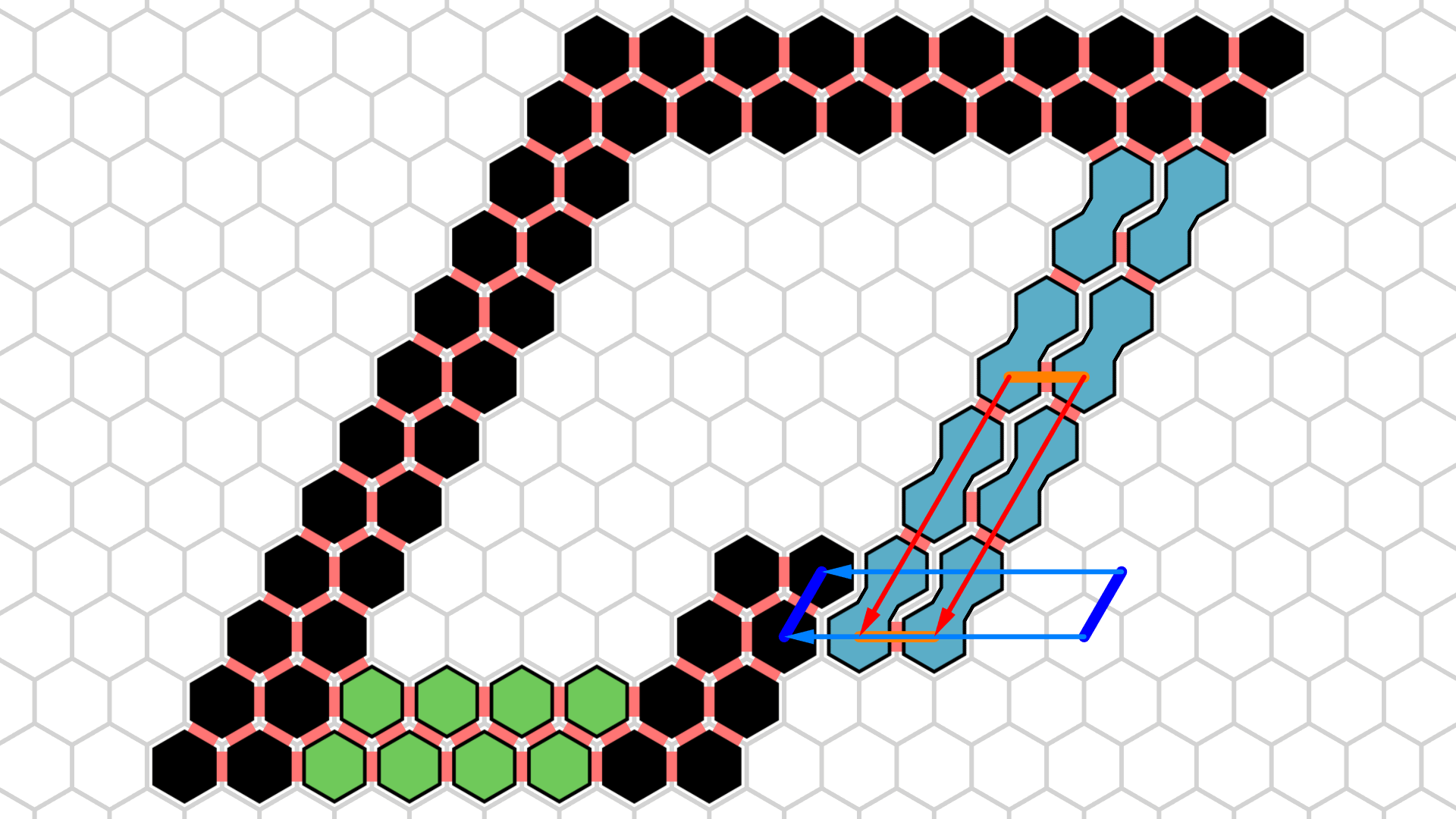
As explained on the Joint Movement extension page, there can be movement problems that occur between the start and the end configuration of a movement.
Even if no amoebots or objects end up on the same grid positions, collisions can still occur, meaning that bonds, amoebots or objects intersect during the movement.
The simulator will check for such collisions as long as this functionality is enabled (the button with this icon: ![]() ).
Every algorithm should avoid collisions like these just like regular movement conflicts.
).
Every algorithm should avoid collisions like these just like regular movement conflicts.
The Line Drawer
The collision checker uses a separate utility to draw the lines and arrows indicating the colliding edges.
The LineDrawer is a singleton script attached to the LineDrawer GameObject.
It provides simple methods for drawing lines and arrows in arbitrary colors and displaying them on top of the amoebot structure, optionally for a limited time.
The AddLine(Vector2 start, Vector2 end, Color color, bool arrow, float width, float arrowWidth, float zOffset) method creates a new line between the global grid coordinates start and end, rendered in the given color.
If the arrow parameter is true, the line will end with an arrow tip.
The width and arrowWidth parameters can be used to scale the width of the line and the width of the arrow tip, respectively.
If you want to define how the lines are layered on top of each other, you can add a Z layer offset to each line individually using the zOffset parameter.
A line with a smaller (more negative) Z offset will be drawn on top of other lines.
Call the Clear() method to remove the lines again.
By calling the SetTimer(float duration) method, you can set a timer of duration seconds.
When the specified time expires, all current lines and arrows will be removed.
This drawing utility can be useful for visualizing certain structures (like the goal shape of a shape formation algorithm) in Initialization Mode, or it can be used by status info methods to display additional information at runtime (as demonstrated by the line formation algorithm, which uses the line drawer to draw the edges of the current spanning tree).